We all know how important it is to keep our electronics clean and maintained. Not only does it ensure their longevity, but it also helps to prevent the spread of harmful germs and bacteria. As an owner of Daiyo electronics accessories, we want to help you keep your devices in tip-top shape. In this blog post, we'll cover the dos and don'ts of cleaning and maintaining electronics, and offer tips specific to some Daiyo products.

Dos:
-
Use a Daiyo microfiber cloth - When cleaning your electronics, it's important to use a soft, non-abrasive cloth to avoid scratching the surface. A microfiber cloth is perfect for this job as it's gentle on the device and can easily remove fingerprints and smudges.
-
Turn off and unplug devices - Before cleaning your electronics, make sure they're turned off and unplugged from the power source. This will ensure your safety and prevent any damage to the device.
-
Use cleaning solution sparingly - When cleaning your electronics, avoid using too much cleaning solution. A small amount of solution on the microfiber cloth is enough to remove dirt and grime.
-
Clean regularly - To ensure your electronics stay in top condition, it's important to clean them regularly. A quick wipe down once a week can go a long way in keeping your devices looking like new.
Don'ts:
-
Use harsh chemicals - Avoid using harsh chemicals like bleach or ammonia to clean your electronics as they can damage the surface and even cause discoloration.
-
Spray cleaning solution directly on the device - Never spray cleaning solution directly on your electronics. This can cause the liquid to seep into the device and cause damage.
-
Use paper towels or tissues - Paper towels or tissues are too rough for electronics and can leave scratches on the surface.
Tips for cleaning and maintaining Daiyo products:
-
For phone cases, remove the case and wipe it down with a microfiber cloth. You can also use a soft-bristled brush to remove any dirt or debris that may be stuck in the crevices.
-
For Daiyo charging cables, gently wipe down the connectors with a microfiber cloth. Avoid pulling or twisting the cables as this can damage them.
-
For screen protectors, use a microfiber cloth to wipe away any smudges or fingerprints. If the screen protector is damaged, replace it immediately to prevent further damage to your device.
Conclusion: By following these simple tips and tricks, you can ensure your electronics accessories stay in top condition for years to come. Remember to clean them regularly, use gentle cleaning solutions, and avoid harsh chemicals. With proper care, your electronics will not only look like new, but also function like new. Happy cleaning!




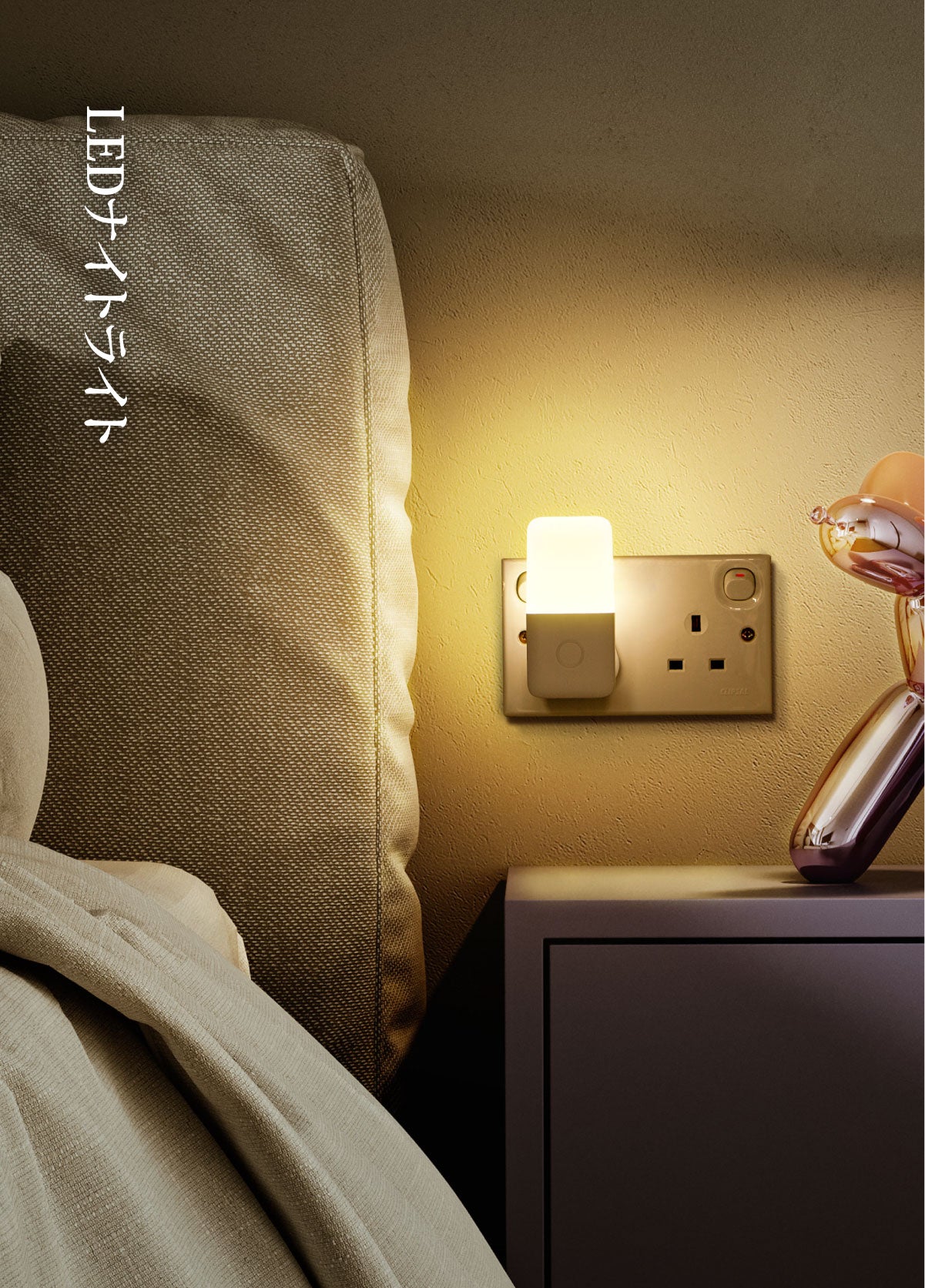










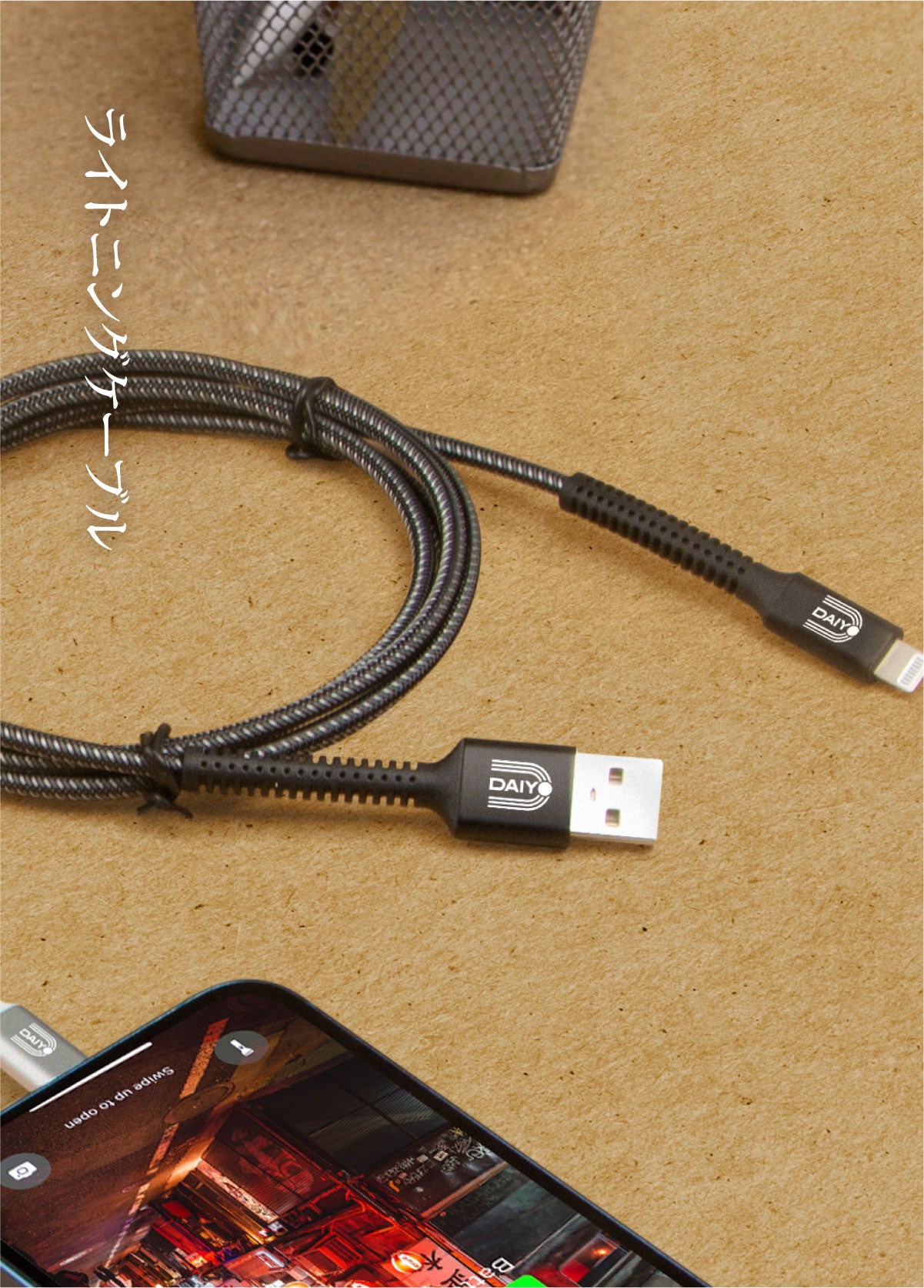






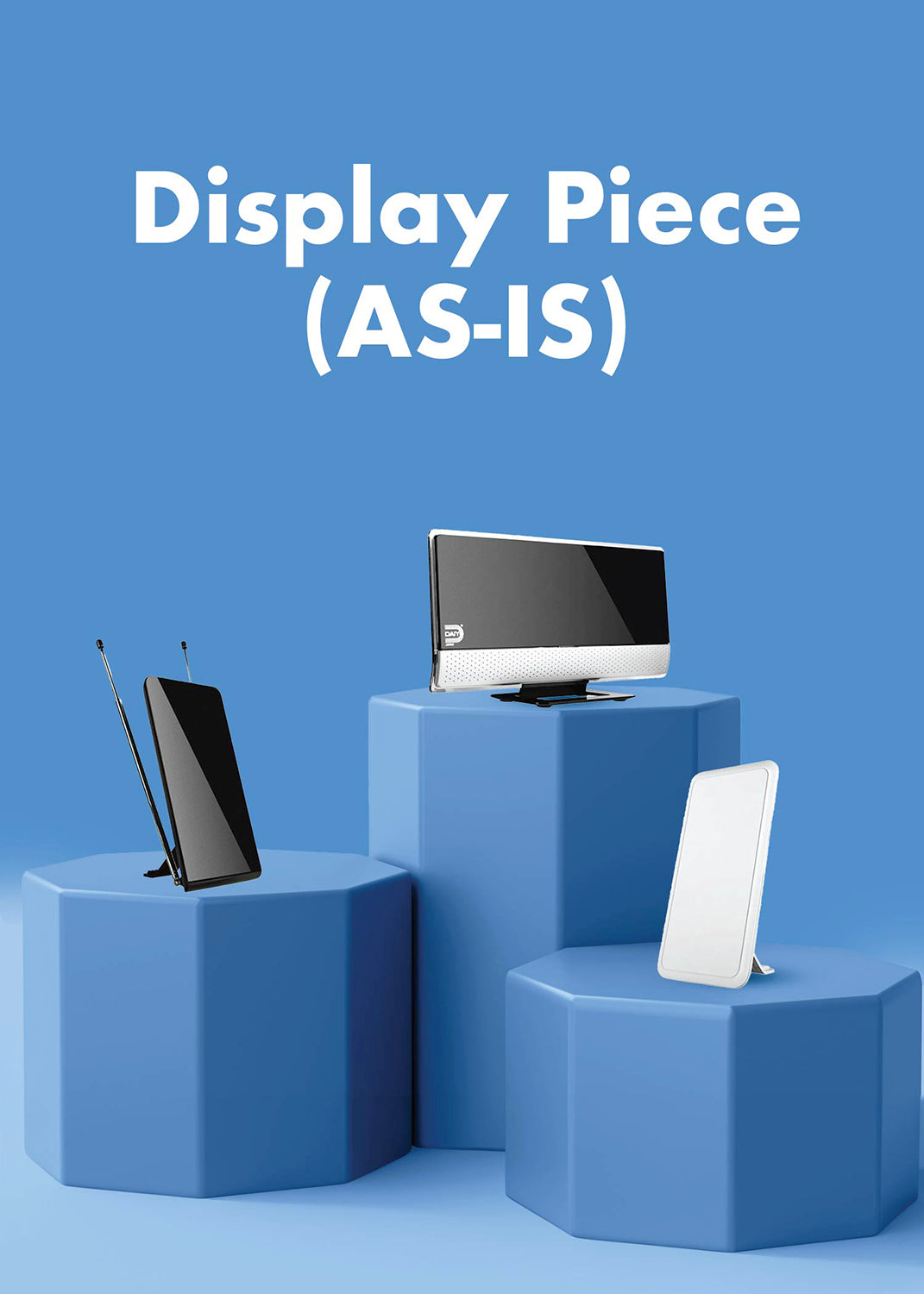
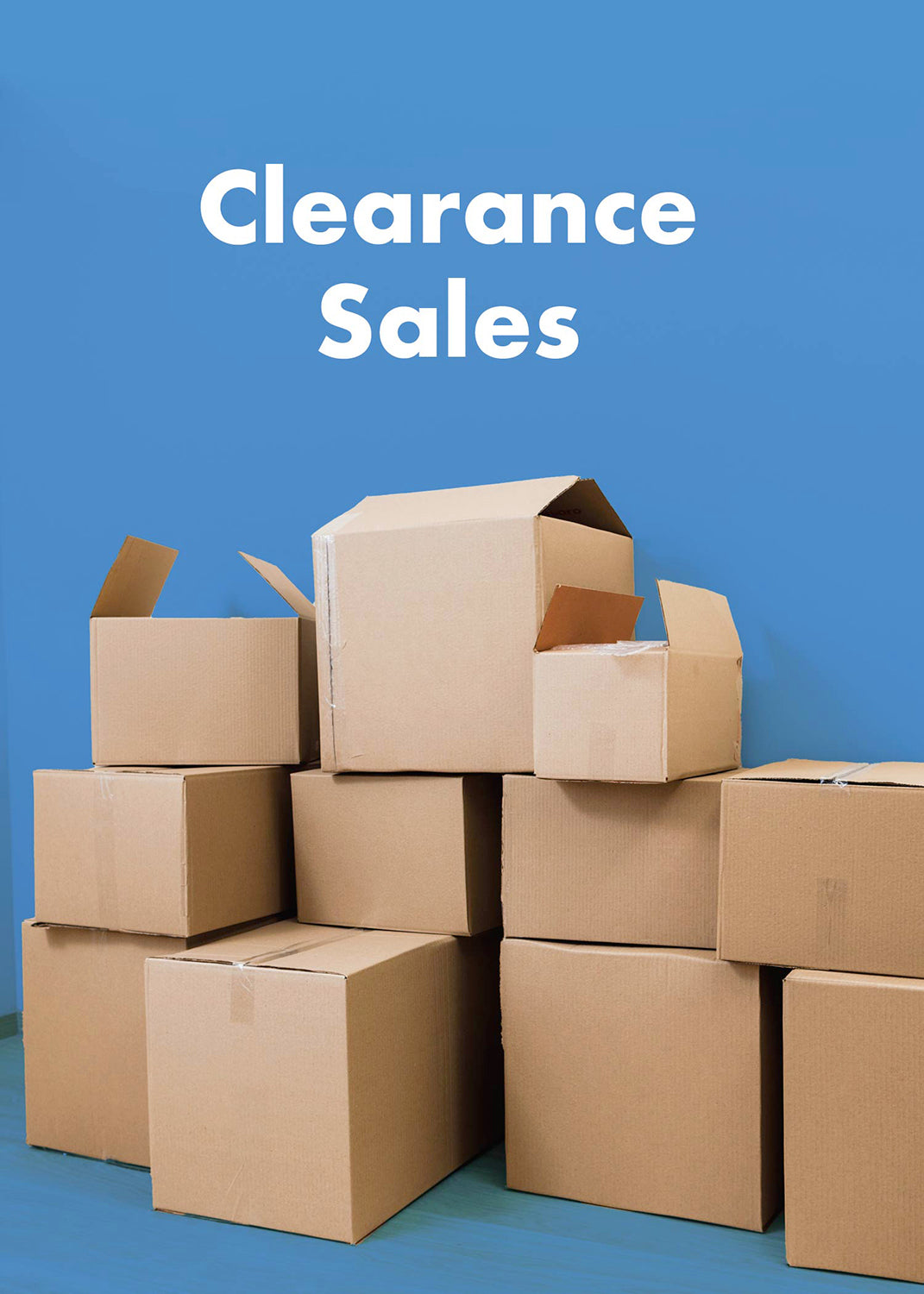


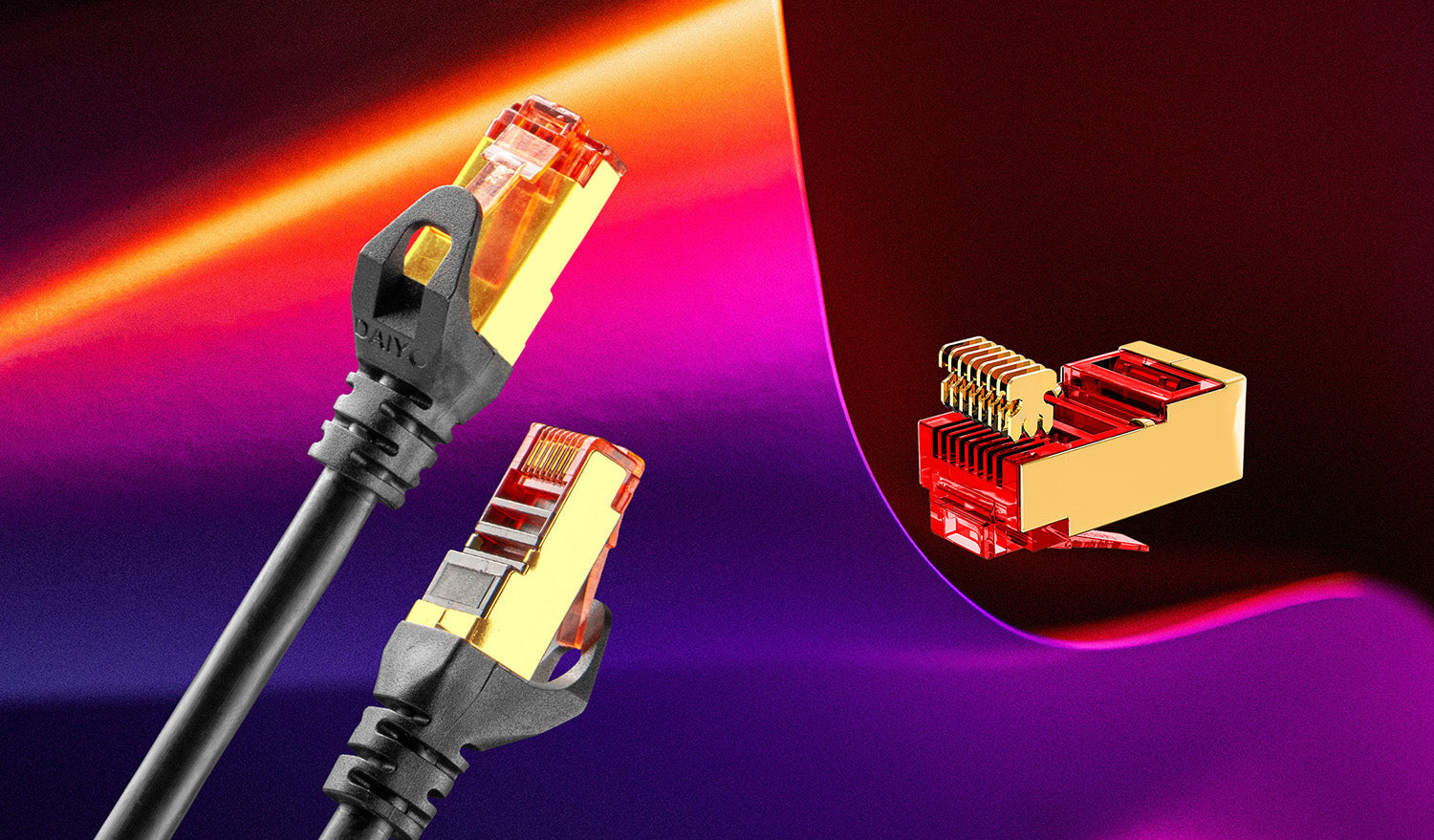
Leave a comment
This site is protected by hCaptcha and the hCaptcha Privacy Policy and Terms of Service apply.